When moving a site between environments (development, staging, production) you often find the need to change the primary administrator email address. If you try to change the primary admin email address from Settings → General you will see a message like this:
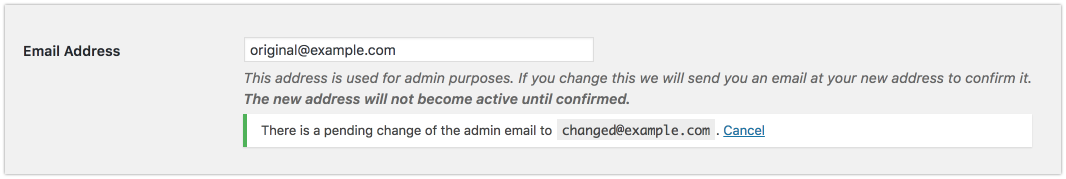
That’s great for security reasons but there are times when you would like to — or need to — bypass that extra step, like when the previous administrator email address is no longer available.
Fortunately there’s an easy way to update that email address within the WordPress admin area. In your browser’s address bar go to example.com/wp-admin/options.php. This page lists data from the options database table, so be careful not to make any unwanted changes. Scroll down to the option named admin_email and fill in the new value.
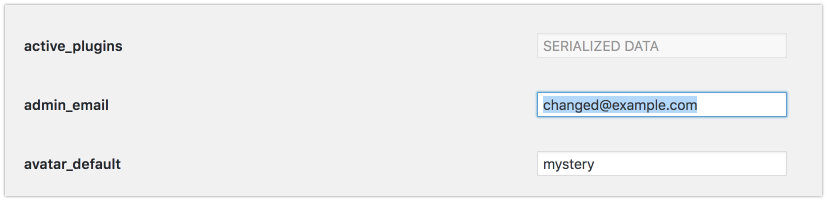
Once that’s done scroll to the bottom of the screen and click “Save Changes”. There, you’ve just updated the primary administrator email address without the confirmation step.
Very useful tip. Thanks Tim!
This is amazing, Tim! I’ve been having to change it in phpmyadmin because clients don’t always confirm when they should. This is so much easier!
Definitely very useful. Thanks Tim.
Great tip, thanks! options.php via the frontend.
Hi Tim,
As a developer it is nice to be able to work around this notification, however in the latest version of WordPress, I found updating the
admin_emailat/wp-admin/options.phpstill triggers the “Notice of Admin Email Change” notification email.Changing the value directly in the database, using a tool like phpMyAdmin or Sequel Pro, does NOT trigger the notification email.
I was surprised to find using WP CLI to update the value, DOES trigger the notification email.
It seems like accessing the database directly is the way to go.
Hey Sal, if I remember correctly this method did always trigger the email notification even with older versions of WP. The benefit is that you can change the admin email without confirming the change, which would require you to have access to the previous admin email account. For stopping admin email notifications I like to use a little plugin called Stop Emails (https://wordpress.org/plugins/stop-emails/) … :).
Ah, yes – your title and post are quite clear about skipping the Confirmation Step, not the notification (I just needed to read more closely ?).
Thanks for clearing things up (and for the Stop Emails shoutout) – you rock.
You sir, are owed one GIANT HUG FROM THIS BREDDA RIGHT HERE! Thank you!
There’s actually a lot to learn about this matter.
I love all the guidelines you provided.